Only two days left in September, and then October will be here. Time to get shopping on that perfect pet costume for you beloved pooch.
I’ve never actually dressed my pup in a costume before…except for the exception of a sweater she occasionally wears in winter (and hates by the way). But maybe this year I should. That cute little sailor costume below is pretty darn adorable.
Here’s a roundup of some sweet Halloween costumes for your favorite pooch. Check ‘em out.
Credit: Bumble Bee, Ram, Sailor, Hot Doggy, Raggedy Ann, Pig, Shark Attack, Jockey, Pirate, 50s Bouffant, Wonder Woman, Cave Dog
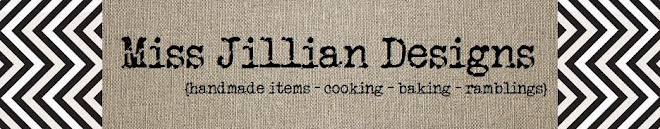

You can use the Cricut to cut just about anything you would typically cut with scissors or an X-acto knife. That said, a Cricut can cut with much more precision and speed than would ever be achievable by hand!
ReplyDeleteCricut com setup windows
Cricut (its official website cricut.com/setup) is an American brand introduced in 2021 for cutting plotters that is operated via computer-controlled tech features. The machine is a significant relief for home crafters designed to make customized products efficiently and easily. With different versions of Cricut machines, you can cut various materials such as vinyl, paper, card stock, iron-on transfers, and wood. In this digital era, we would like to handle everything digitally, then why not try cutting and designing with something elegant, just like your printer.
ReplyDeleteCricut.com/setup
The Cricut maker machine is designed to cut paper, vinyl, and many more materials into various designs. The machine is quite useful for architecture as well as for project work.
ReplyDeletecricut.com/setup
Cricut maker machine
Cricut machine is a computer-controlled cutting machine that allows users to effectively cut materials like weather, wood, and vinyl. Users can control the Cricut machine with the help of the computer. Make sure to download the relevant software on your PC from cricut.com/setup and install it. The process of setting up the Cricut machine is mentioned below. We have shared the detailed procedure to set up your new Cricut machine. Follow these steps.
ReplyDeleteCricut.com/setup
Cricut.com/setup is the key to unlocking your craft skills with the Cricut machine. For those who have no idea what a Cricut machine is, it is an electronic cutting device that can cut a plethora of materials and allows you to create craft projects. When it comes to cutting materials, it can cut Vinyl, fabric, paper, and some of its machines can even cut leather, cork, and wood. The gadget comes with a “Rotary Blade” to cut materials, including wood and fabric. It gives us a fundamental idea of how incredible an invention it is.
ReplyDeleteChoose your Cricut device and tap the Download button. Next, you need to wait until the setup is downloaded to your system.
Visit:
Cricut.com/setup
If you have purchased the Cricut machine and cannot set it up, you are at the right place. Here cricut.com/setup is going to help you set up your Cricut maker machine.
ReplyDeletecricut design space
cricut maker machine
cricut maker machine
cricut design space
cricut.com/setup
Cricut, also known as the Cricut cutting machine, is an excellent machine that cuts materials into the design you want. The Cricut cutting machine cuts materials into different types of designs you need in order to create attractive crafts. The Cricut machine can be controlled easily using a computer. You can give a command using the Cricut machine. It is capable of cutting vinyl, leather, cork, and other materials into desired designs. If you have recently bought a Cricut machine for you, you can set it up by going to cricut.com/setup and start creating crafts quickly.
ReplyDeleteCricut machine is an excellent computer-controlled machine. It is popularly known as the Cricut cutting machine also. Using this machine, one can quickly create crafts of their choice. One can make and sell crafts by making the crafts through this superb machine. Setting up the Cricut machine may seem difficult to those who are new to this machine. If you face any difficulty carrying out the setup process, you can head to the official site cricut.com/setup and perform the cricut.com/setup procedure. Set it up now and begin the process of making crafts right now.
ReplyDeleteThanks for the high quality and results-oriented help. I won’t think twice to endorse your blog post to anybody who wants and needs support about this area.
ReplyDeletecricut setup windows
Cricut.com/Setup
cricut setup windows
cricut setup windows
Cricut.com/Setup
cricut setup windows
Cricut.com/Setup
Cricut.com/Setupcanon.com/setup
canon.con/setup